Awareness Information
Follow-Mode
The Saros view’s session list shows which participant is currently following whom.
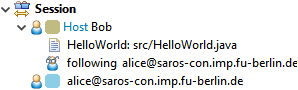
If you are following another participant you see something like:
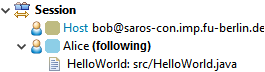
File Navigation
In the package explorer:
 A colored dot decorates the file that a participant has currently
in focus. The color resembles the color of the active user. If multiple users have the same file focused,
the dot will turn grey (
A colored dot decorates the file that a participant has currently
in focus. The color resembles the color of the active user. If multiple users have the same file focused,
the dot will turn grey ( ).
). A
blue arrow decorates a file that is shared with
other participants.
A
blue arrow decorates a file that is shared with
other participants.
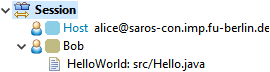
In the Saros view’s session list shows which participant has which editor focused.
Cursors
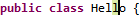
The position of a participant’s cursor appears in the file and the character behind the cursor is highlighted with the corresponding color.
Selections
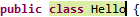
Any text selected by a participant also appears highlighted in the file.
Changes
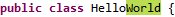
If a participant writes something, their text will appear highlighted in their color.
Viewports
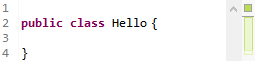
On the right side of editors you can see colored bars representing the viewports of each user. These show which part of the file each user can see.